GitHub Actions で色々なコードの test や lint を動かしていると思います。
その際に workflow を yml で定義するのですが、この workflow ファイルはちゃんとチェックしてますか?
- 「見よう見まねで yml を書いて push したけど、キー名が間違っていて動かなかった」
- 「
::set-outputなどの deprecated な機能を今更使ってしまった」
こんな経験はありませんか?
Github Actions に関するその問題、Github Actions を使えば解決できます!
解決策
actionlint という Github Actions の workflow ファイルをチェックしてくれる lint ツールがあります。
こいつを Github Actions 上で動かすだけです。
動作させてみた例を以下に載せておきます。
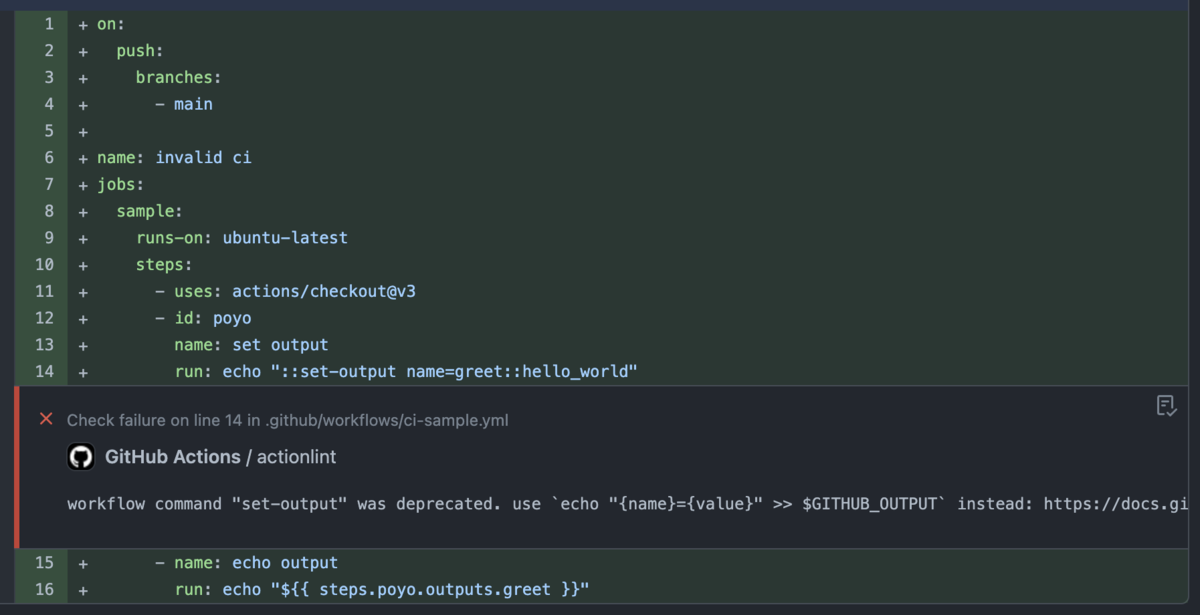
やり方
以下のように 2 つのファイルを用意して push しましょう。
.github/workflows/ci-actions.yml
on: push: paths: - .github/workflows/*.yml - .github/actionlint.yml - .github/actionlint-matcher.json name: actionlint jobs: actionlint: runs-on: ubuntu-latest steps: - uses: actions/checkout@v3 - name: Install actionlint shell: bash run: bash <(curl https://raw.githubusercontent.com/rhysd/actionlint/main/scripts/download-actionlint.bash) - name: Add problem matcher run: echo "::add-matcher::.github/actionlint-matcher.json" - name: run actionlint run: ./actionlint shell: bash
.github/actionlint-matcher.json
以下からコピーして配置してください。
{ "problemMatcher": [ { "owner": "actionlint", "pattern": [ { "regexp": "^(?:\\x1b\\[\\d+m)?(.+?)(?:\\x1b\\[\\d+m)*:(?:\\x1b\\[\\d+m)*(\\d+)(?:\\x1b\\[\\d+m)*:(?:\\x1b\\[\\d+m)*(\\d+)(?:\\x1b\\[\\d+m)*: (?:\\x1b\\[\\d+m)*(.+?)(?:\\x1b\\[\\d+m)* \\[(.+?)\\]$", "file": 1, "line": 2, "column": 3, "message": 4, "code": 5 } ] } ] }
解説
この workflow は以下のような流れで実行されます。
- github から actionlint を install するコマンドを実行
- actionlint の出力から annotation (この行がエラーだよという表示)を作るためのテンプレートを設定する
- actionlint を実行する
上級 Tips
手元では検出されないエラーが GHA 上で動かすと検出される
actionlint は手元でもインストール実行できるコマンドで、VSCode の拡張として使っている人たちもいるでしょう。このとき、手元環境だとエラーが検出されないのに、Github Actions 上で動かすとエラーが表示されることがあります。
この原因は、shellcheck というコマンドがインストールされているかどうかの差異にあります。
actionlint は、shellcheck がインストールされているなら、run: などで yml 上に書いているシェルスクリプトに対して shellcheck を適用した結果を教えてくれます。
shellcheck は Github Actions の ubuntu-latest runner にデフォルトでインストールされているのに対し、手元環境ではインストールしてない人もいるでしょう。
If you want to enable shellcheck integration, install shellcheck command. Note that shellcheck is pre-installed on Ubuntu worker.
(actionlint/usage.md at main · rhysd/actionlint · GitHub より引用)
custom runner や self-hosted runner の名前がエラー扱いになる
基本 runs-on: ubuntu-latest として用意された runner を用いて動かすことが多いですが、大規模なプロジェクトでは custom runner や self-hosted runner を利用している場合もあるでしょう。
このとき、runs-on: hoge のように、デフォルトで用意されていない runner を指定すると、以下のように怒られます。
label "hoge" is unknown. available labels are "windows-latest", "windows-2022", ...
これをエラーとして検出しないようにするには、actionlint の設定ファイルを以下のように設置する必要があります。
.github/actionlint.yml
self-hosted-runner: labels: - hoge
cf.) actionlint/config.md at main · rhysd/actionlint · GitHub
まとめ
GitHub Actions のチェックが GitHub Actions でできました!!
余談
このエントリは社内でやっている技術勉強会「忘年LT大会」向けのものですが、せっかくなので public な場で書き留めておきました。
![]() id:arthur-1 はウロボロス的なものが好きで、はてなエンジニア Advent Calendar に「Advent Calendar の監視をする」というネタで投稿したのですが全くウケませんでした。今回もまた懲りずに同じ過ちを繰り返したわけであります。
id:arthur-1 はウロボロス的なものが好きで、はてなエンジニア Advent Calendar に「Advent Calendar の監視をする」というネタで投稿したのですが全くウケませんでした。今回もまた懲りずに同じ過ちを繰り返したわけであります。